Saturday, December 24, 2011
Saturday, August 27, 2011
Thursday, August 11, 2011
Thursday, January 13, 2011
Installing the repost plugin
When you first open up your Repost package you will see the following files located inside the zip folder.
Notice you have two PDF files, installing the plugin, and the Method upgraded.
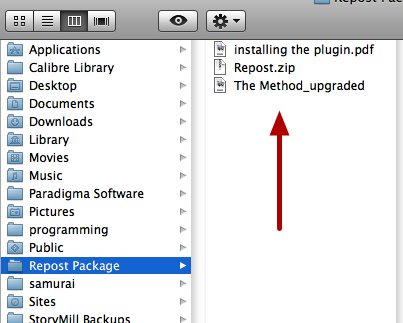
The Zip file in the middle is your Repost plugin, this is what you need to install the plugin, but also remember that the Method tells you all about what you need to do to really take advantage of the value of what this plugin can do for you and your websites.
So when your ready to begin to install the plugin, just read the PDF, and follow the easy instructions.
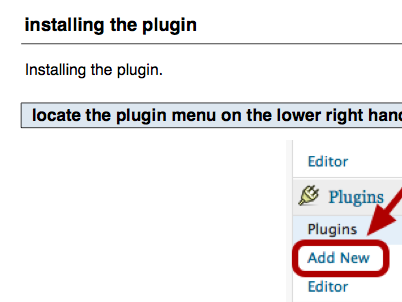
Once you done with that the next step is to read every word of the Method, it is what makes reposting a success for every website that we have ever use it on, and it will work for you too, just follow the instructions, and read it twice if you have to but make sure you follow the instructions step by step, so you can get the traffic you really want and need.
The Method is a PDF file that contains some basic information on why it is important to constantly update...

It tells you the why and what makes reposting so effective and it helps you understand how SEO can help your website rankings read the PDF you will not be sorry you did, it is filled with great information and a solid plan of action that will work for you just like it does for us every day we use this plugin, and once you do that too you will see a huge difference in how your website performs.
Wednesday, December 1, 2010
Official Google Blog: Being bad to your customers is bad for business
Proof that you cannot have your cake and eat it too, either way, the ever continuing pursuit of a search result containing actual information about what you are trying to discover is a good thing, be it good or bad in the eyes of the all mighty server in the sky.
Official Google Blog: Being bad to your customers is bad for business
Official Google Blog: Being bad to your customers is bad for business
Monday, November 29, 2010
installing the plugin
Installing the plugin.
locate the plugin menu on the lower right hand side of the admin section of wordpress.

Click on the Add New button
Now just click on the upload link like below

This will open a browse page where you may locate and select your plugin.
Browse to the zip file included with your download
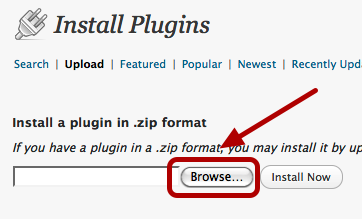
Select Browse, and then locate the plugin zip file
You will then see an install button

Click the install button from time to time some web hosts have issues with this method of installing plugins, if you have an issue, please use your favorite FTP file transfer, program and upload the plugin to the plugin directory
Once you have successfuly uploaded the plugin activate it,

after you click on activate you should see this message.
That is it, your activated and your ready to use the plugin.
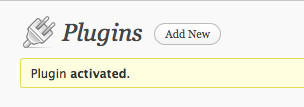
Ok, now lets move on to the the Method which is the other half of method blogging, please refer to the documents that came with your download.
Monday, July 5, 2010
signup
Signup for Alexa services.
Fill out the information requested.

Then click the register button.
Once you successfully submit the form you will see this message.

Then you need to check your email and activate your account.
click on the link in the email

Then you will be on your way...
You will be taken to the website and then you will need to enter your email and password.

once you do this click on submit.
You will see this message once you click submit.

The next step is to begin setting up your account
Click for site owners claim you site, and follow the directions

upload a text file or setup a meta key so alexa can verify the site is your.
Once you get this step done you can continue to setup your account.

You need to provide as much information as you can so that you can show alexa information, it will help you get more money for the products and websites you sell.
Subscribe to:
Posts (Atom)