Follow these easy do it yourself instructions
One of the considerations that you need to make is to protect your blog from comment spam.
Be sure to visit our websites, http://www.easywpconfig.com and http://www.wordpressrepost.com
One of the considerations that you need to make is to protect your blog from comment spam.
Be sure to visit our websites, http://www.easywpconfig.com and http://www.wordpressrepost.com
You could find yourself overwhelmed by spam, it is everywhere, you may not be able to stop it completly...

here you can see that we have in the past had a lot of trash comments, and some good ones too but just to show you this is before we installed what they call a captcha form, this is what they use to reduce the amount of comment spam.
Please note that you may never get rid of all the comment spam, but you can reduce it.
We recommend getting Si Captcha, which is a nice little plugin that will reduce the unwanted spam in your comment box.
So follow the directions. to get and install the plugin.
Please note that you may never get rid of all the comment spam, but you can reduce it.
We recommend getting Si Captcha, which is a nice little plugin that will reduce the unwanted spam in your comment box.
So follow the directions. to get and install the plugin.
First lets go to the plugins link like so...
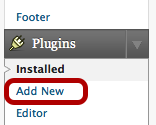
click on add new....
You will see the search form, copy the text below to find it, in the wordpress system

si captcha
Now you will see this...
Now you will see this...
this is the plugin you want to install now just click on install.
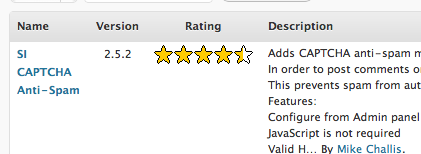
You may need to look to the right hand side but you should be seeing a link that says install.
click on install

And you should see the plugin getting installed, if there is a problem, back up and try again. . .
But usually all will be well when you see this.
But usually all will be well when you see this.
This is the form that will allow you to install it, look to the right hand side.

click install now.
And wait...
Then you will see this... If not wash rinse and repeat...
And wait...
Then you will see this... If not wash rinse and repeat...
You will see a list showing the plugin getting installed.

Now just click on activate...
Now lets set up that plugin
You can donate if you like but lets try this thing out first...
Select the options you want to have and just click update...
Now there are a lot of other options but that one is the most important one you can experiment with different settings.
and there are a lot of nice options to try out.
So now you should click update options at the bottom of the form otherwise it will not work.......
After you save the options by clicking update you can then see captcha in your forms like this...
Select the options you want to have and just click update...
Now there are a lot of other options but that one is the most important one you can experiment with different settings.
and there are a lot of nice options to try out.
So now you should click update options at the bottom of the form otherwise it will not work.......
After you save the options by clicking update you can then see captcha in your forms like this...
Now you will see this at the bottom of your comments posts this will really cut down on spam
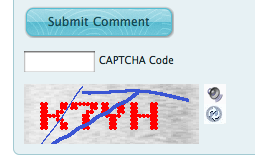
Hope you have enjoyed this short lesson, remember if you do not see the captcha code like above it may be because you are still logged into your admin.
By default it is setup so that registered users, will not see it, this encourages, users to be logged into your site...
Also a good thing, but to see this and see that it is working then you need to either uncheck that option or logout.
happy blogging....
Be sure to visit our websites, http://www.easywpconfig.com and http://www.wordpressrepost.com
By default it is setup so that registered users, will not see it, this encourages, users to be logged into your site...
Also a good thing, but to see this and see that it is working then you need to either uncheck that option or logout.
happy blogging....
Be sure to visit our websites, http://www.easywpconfig.com and http://www.wordpressrepost.com
0 comments:
Post a Comment