Want to get Free Credits...
Sign up for your account at Flippa
Step One, navigate to Flippa.com you can click on the link below.
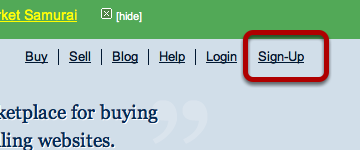
Flippa.com click here to get started. At the top right hand corner of the website you will see the signup link just click that and your on your way.
Fill out the requested information.

Once you have filled in the form, click the sign me up button.
You will see a message like this one
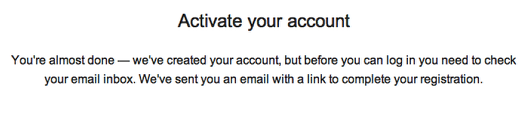
Check your email and activate your account.
Click on the link you receive in the email they will send you
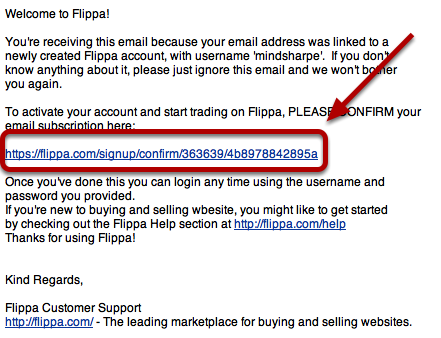
You have to follow through with this step before you can login to your account.
Next you can begin to setup your account.

The first step is to verify your phone number, this is very imporant to do as much verification as you can so you will have the opportunity to improve your trust.
Trust is a rating of sorts, the more trust you can acquire, the more money you can make when you flip and sell websites.
There are several steps you need to take in order to continue to setup your account, just follow the directions and you cant go wrong.
Be sure to check out our other lessons that will take you by the hand and guide you step by step through the process of creating and selling web properties.
0 comments:
Post a Comment